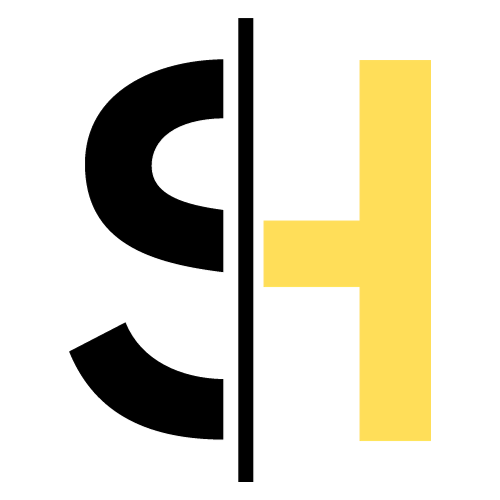Hey everyone! If you’ve been wondering about QQ registration and how you can your mail account, you’re in the right place. Here’s an easy guide to get you started, whether you’re using a phone or a web browser.
After signing up, you will receive an activation email with a link to complete the activation process. Having a verified email account is crucial for accessing all QQ Mail features. It is also important to save a text file with your QQ number for future reference.

1. Introduction
Creating a QQ account might seem tricky, especially if you don’t speak Chinese, but don’t worry—I’ve got your back. This guide will walk you through how to register a QQ account step-by-step, making it super easy for anyone to sign up.
2. Mobile Device Setup with Mobile Phone Number
Download the App
First things first, you need the QQ app. You can get it from the Google Play Store, but it might not be the latest version. For the newest version, head to the official QQ website or download it from Chinese app stores like Xiaomi or Huawei. This ensures you have the latest features and updates.
Installation
Once you’ve got the app, install it on your phone. Easy peasy.
Sign-Up Process
- Open the QQ app and hit the “Sign Up” button (look for 新用户).
- Enter your mobile phone number and choose your country code. If you can’t read Chinese characters, use Google Translate to help out.
- Use Chinese phone number to proceed; if you use foreign number, it will fail QQ registration.
- Agree to the terms of service and complete the CAPTCHA by dragging the puzzle piece into place.
- You will have to ask a friend with 6-month-old QQ account to help you finish the last step of QQ registration, just like WeChat signup.



Congratulations on creating your new QQ account! Now you can start using the basic functions of your QQ Mail account, such as sending messages, videos, images, or files.
3. Web Page Setup
Open Browser
Fire up your browser and go to cc.qq.com. This is the official site to register QQ.
Language Settings
If the page loads in Chinese, don’t freak out. Just switch the language to English so you can follow along more easily.
Sign-Up Process
Follow the sign up process and, again, you will need to have a friend with QQ account registered help you scan QR code to complete the sign up process.
Bottom Line
And that’s it! Creating and managing a QQ Mail account is pretty straightforward once you know the steps. If you liked this guide, hit that subscribe button for more tips and tricks on Chinese social media. I’ll be posting more tutorials on using QQ and other popular platforms. Happy chatting!