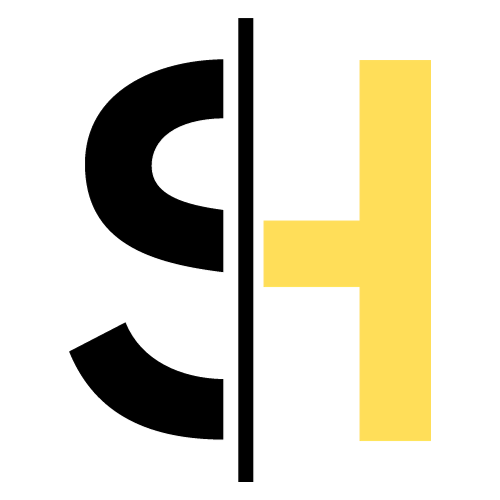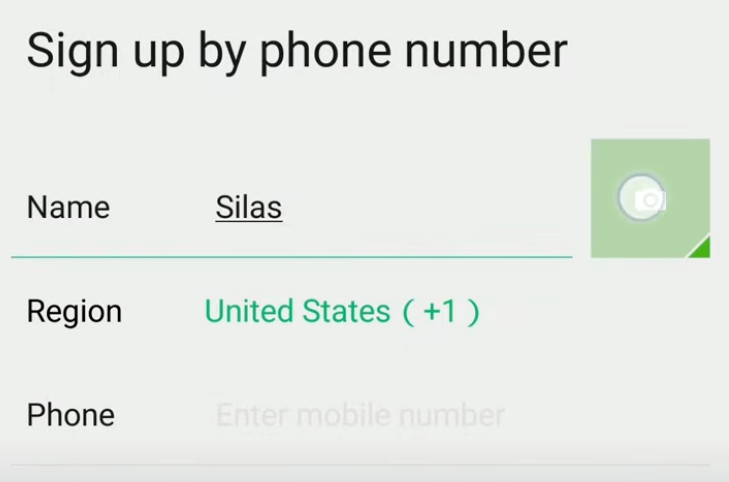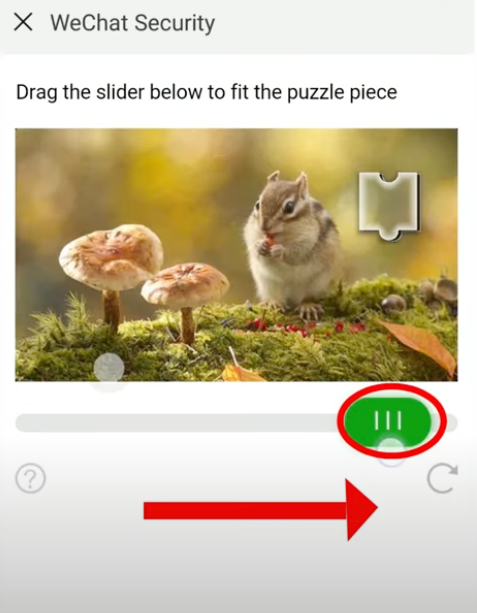This is a comprehensive guide on how to sign up for WeChat, showcasing the importance of the WeChat app in China and offering tips to avoid common registration issues among new WeChat users.
WeChat in China is an all-in-one app that includes features, services, and extensive functionalities such as instant messaging, voice and video calls, for making online payments, social media, and more; these make having a WeChat account an interesting and crucial must-have for users residing in the country.
WeChat or Weixin?
The apps distinguish their functions based on the account’s region, with the deciding factor being the user’s mobile phone number.
Accounts tied to a mainland China phone number can access Weixin, while those with an overseas phone number can sign up for WeChat.

What documents do I need to set up and to be able to use a WeChat Pay account?
- People’s Republic of China (PRC) Passport or PRC Foreign Permanent Resident ID Card
- You can use your international mobile phone number as long as it can receive an SMS verification code.
- Having a referral from a verified and existing WeChat user can facilitate the setup and security verification process. This can be a significant hurdle if you are an international user who do not have contacts in China.
Common registration issues when you sign up for WeChat
Common problems users face when they try to sign up for WeChat include not receiving a verification code, being flagged for unusual registration, and being blocked immediately after registration.
Registration process
Here are the steps on how to sign up for WeChat:
- A mobile phone number is mandatory for registration.
- Choose a nickname and set up a profile picture.
- Select your region code and enter your mobile phone number.
- Create and note down your password to avoid reset issues.
- Agree to the terms of service and complete security verification process.
- Find WeChat friends to verify for you. Ensure that they are registered users for at least 6 months, have an activated WeChat Pay, and has not been blocked in the past month.
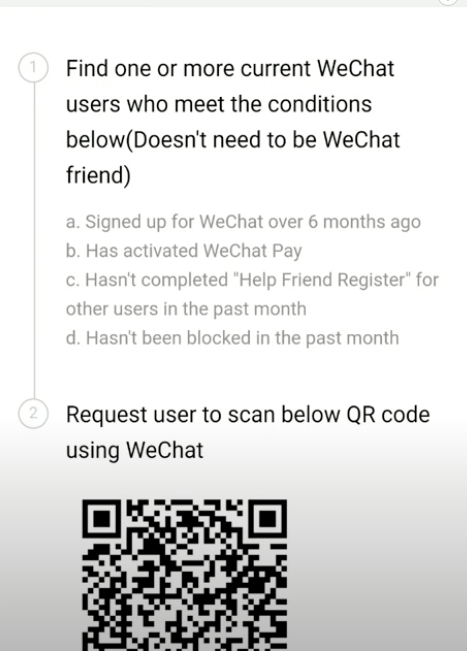
Avoiding common mistakes
- Ensure the phone number is valid and not virtual.
- When installing WeChat, search and download the app from official sources such as the Google Play Store to avoid “unofficial software” errors.
- If encountering “too many attempts” or “unusual registration” errors, it’s advised to pause and try again later.
Post-registration
- Change your WeChat ID a few days after the sign up process.
- Link your email address and Facebook account to your WeChat account for additional security.
- Always back up your WeChat user data before uninstalling the app or logging in on a new device.
- If your WeChat account is blocked, learn how to unblock your WeChat account.
- How to search WeChat group chat.
- How to pay for things using WeChat payment.