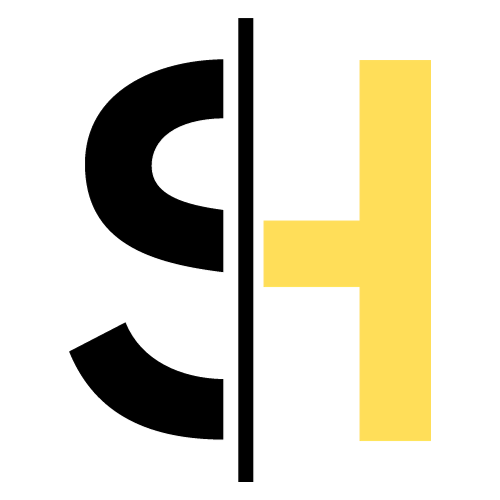Here you will see a comprehensive guide on how you can Google Translate Chinese characters to English effectively online. We’ll show you the steps for changing languages, translating text, using voice translation, and real-time camera translation.
We’ll offer you insights into common translation errors and suggest alternative translation tools such as Zhong Wen add-on for Chrome and DeepL. We’ll discuss alternative translation options within other apps like WeChat and AliPay, as well as Baidu Translate, highlighting their strengths and user preferences. These resources serve as valuable services for translating from Chinese to English and provide a variety of functionalities for users.
How to use Google Translate
1. Changing Languages
Step 1: On the home screen, notice two buttons indicating the languages (e.g., English and Spanish). You can change these to your desired languages, whether you’re using an Android or iOS device.
Step 2: Click on the top left button (the blue one) to select the language you want to translate from.
Step 3: After selecting the source language, choose the target language by clicking on the second language button and scrolling through the list.

2. Text Translation
Step 1: Copy the text you want to translate from any source.
Step 2: Open Google Translate and paste the text into the input box.
Step 3: Click the “Go” button to translate the text into the selected language.
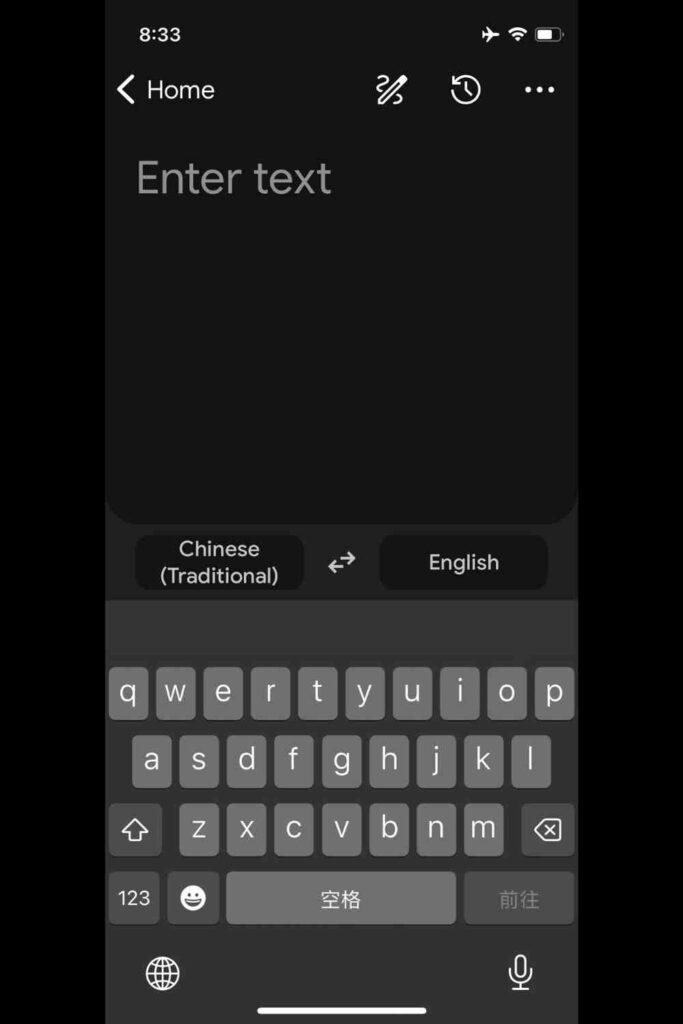
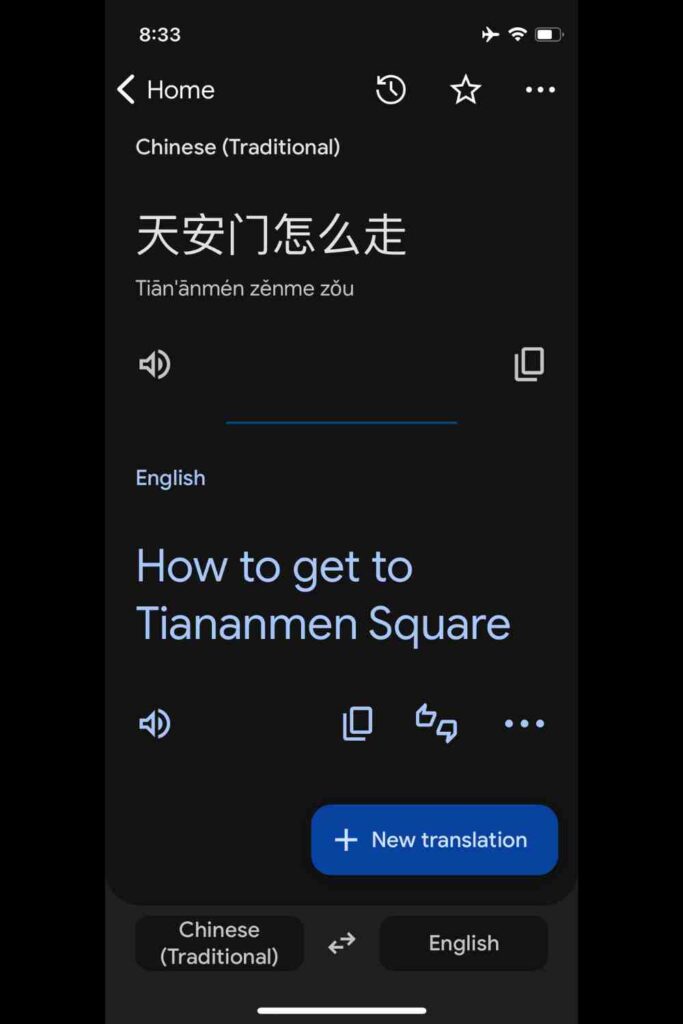
3. Voice Translation
Step 1: Click on the microphone button within the app.
Step 2: Start speaking in the source language. Google Translate will capture and translate your speech into the target language in real-time.
Step 3: You can then show the translation to the other person or use the talk button to have the app read out the translation.
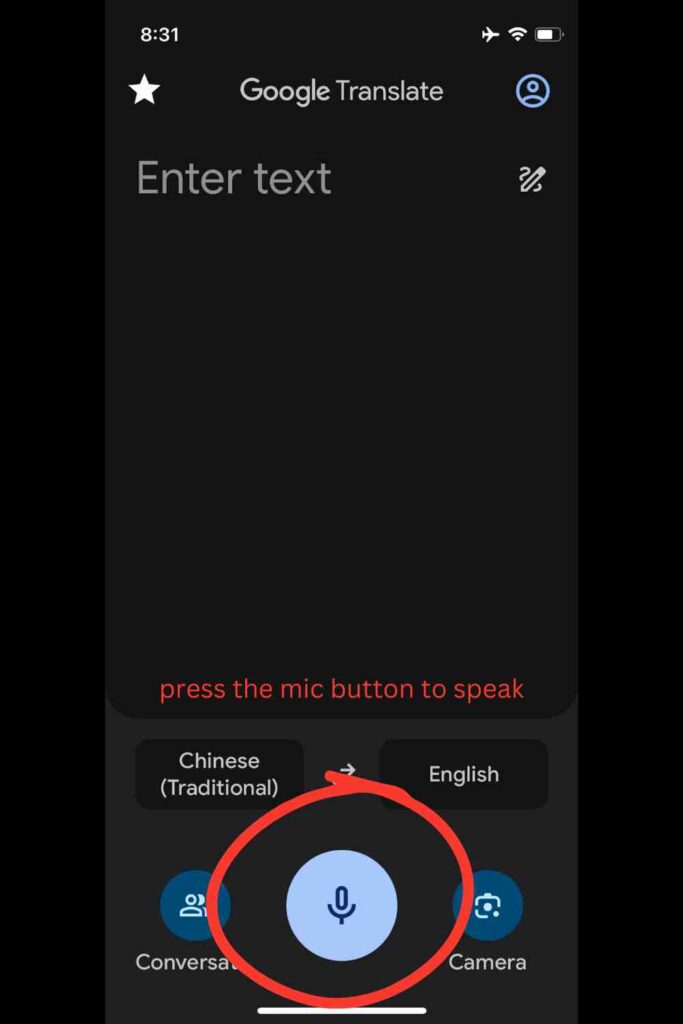
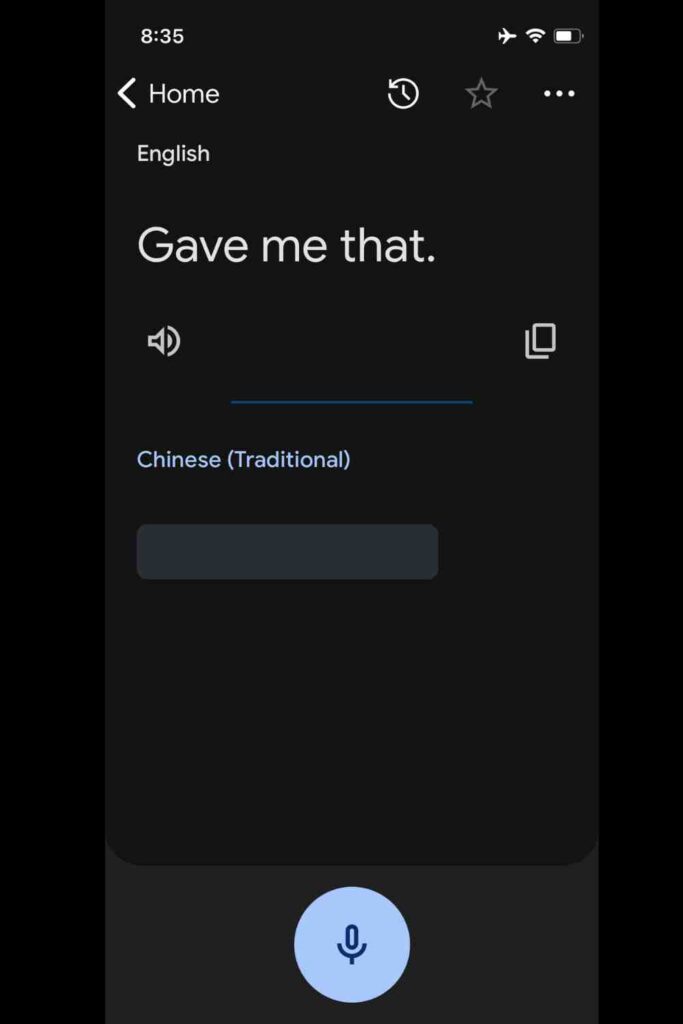
4. Real-Time Camera Translation
Step 1: Select the camera function within the app.
Step 2: Point your camera at the text you wish to translate. The app will overlay the translation in real-time on your screen.
Step 3: This function is useful for translating menus, signs, or any printed material while traveling.
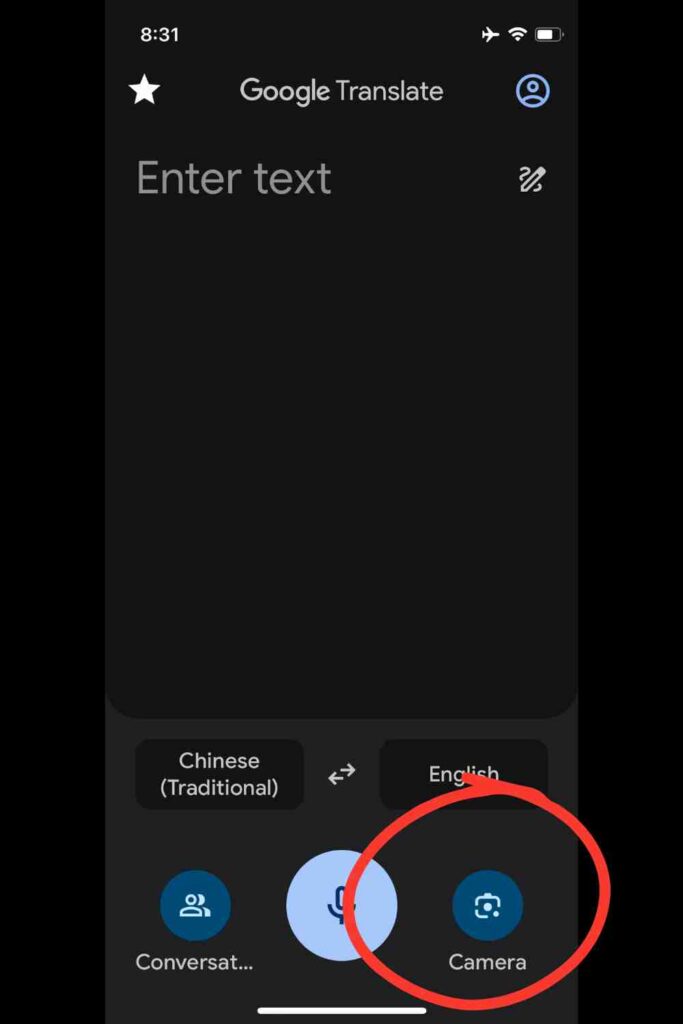
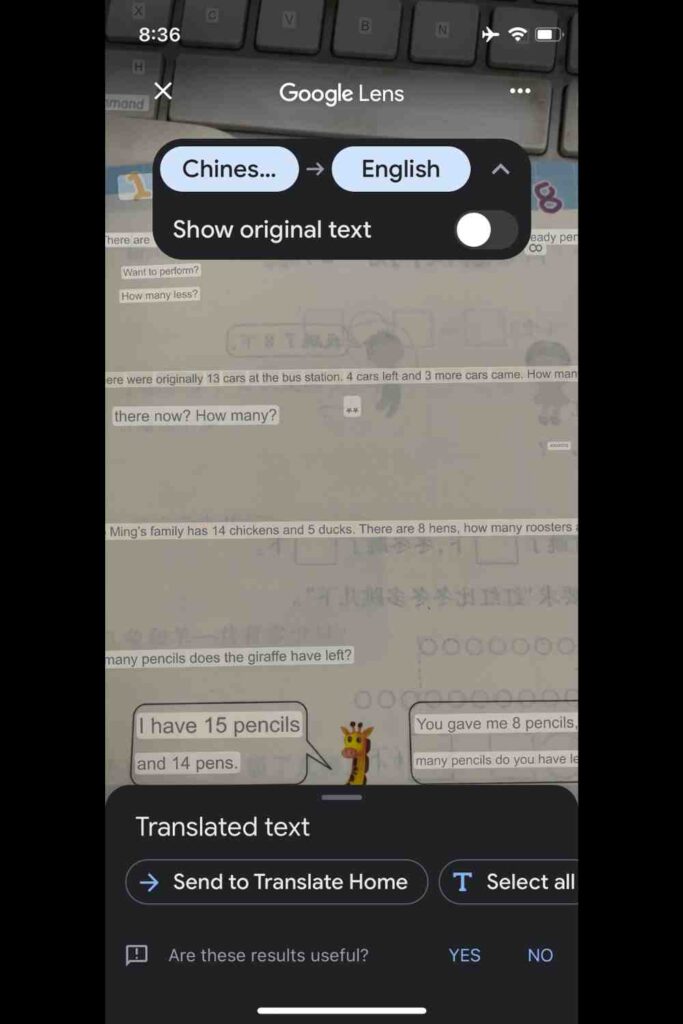
5. Conversational Translation
Step 1: Use the microphone function for a back-and-forth conversation. You speak in your language, and the app translates it for the other person.
Step 2: The other person can then respond in their language, and the app will translate it back to your language in real-time.
When Google Translate fails to translate accurately
Based on personal experience, the best you can do is translate sentence by sentence; this gives more accurate results compared to translating whole paragraphs of text, which can often result in nonsensical translations.
I’ve noticed that there are instances when Google Translate has a habit of inaccurately translating specific Chinese terms, such as “回国” being consistently translated as “return to China”, or using odd terms like “cross-cutting” instead of more appropriate alternatives like “interdisciplinary.”
Alternative Google Translator
Zhong Wen add-on
Zhong Wen add-on for Chrome (and I think other browsers) offers on-page translation, with the mere hover of a mouse over individual characters, including tones and alternate meanings.
For instance, if you hover over a character that is a part of a longer phrase or name like “习近平,” the add-on will detect it and translate it as the “主席” (Chairman) instead of providing than three nonsense characters.
This tool will give you an accurate definition by hovering over each word and reading them one by one by using the N key, so you can learn the characters/pinyin alongside translation.
DeepL
I also recommend DeepL for translating long sentences and texts, as it often delivers reliable translations. Obviously no translator is going to be perfect, but DeepL is definitely better than nothing.
Pleco
Pleco dictionary also gets right for its accurate translations, such as correctly translating “空心面” (macaroni) to “hollow noodles,” unlike in Google Translate’s interpretation.
WeChat, Alipay and Baidu Translate
As an alternative option to Google Translation Lens, built-in functions in apps like WeChat and Alipay offer convenient features like scan-to-translate, allowing users to translate text by taking a picture.
Alipay’s multifunctional app includes an inbuilt translator for images and camera feeds, along with mini apps that overlay translations on menu options.
Although Baidu Translate is considered more intuitive and complete than Google Translate, especially for voice translation, I prefer Google Lens for its specific functionalities.
Bottom line
Google Translate is a good choice for language translation when traveling in China. To seamlessly use the translator, a reliable VPN is a must. I recommend Astrill VPN for its outstanding and stable performance to ensure that I have a reliable and secure connection to the global internet community.
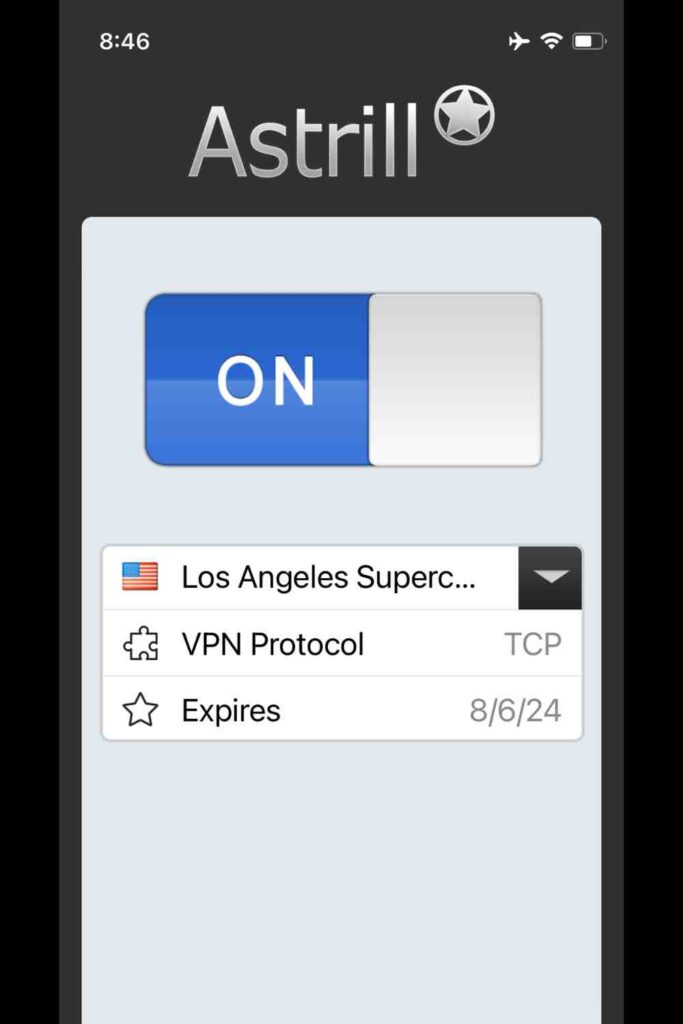
Also, read our comprehensive guides on the top 10 English-Chinese translator apps.