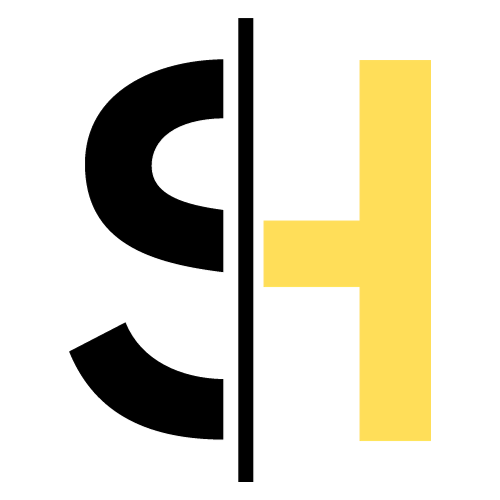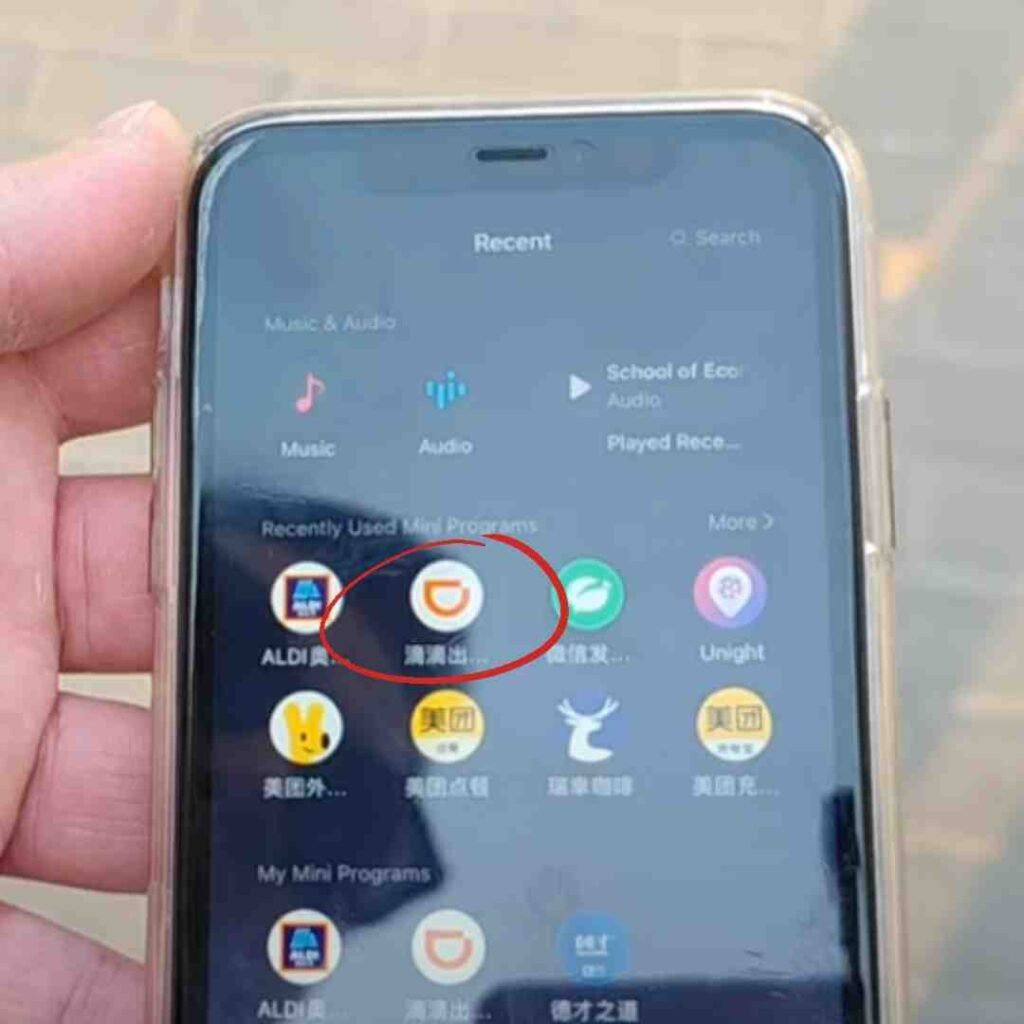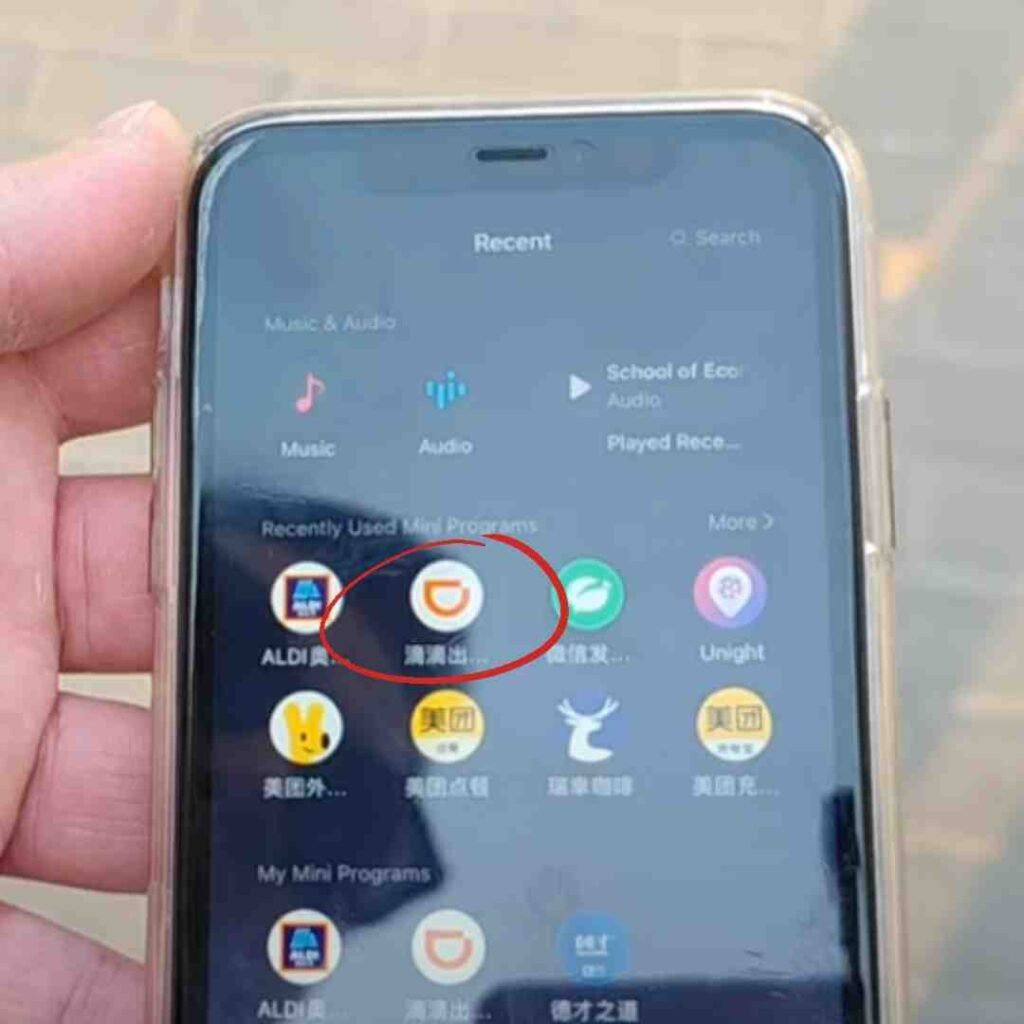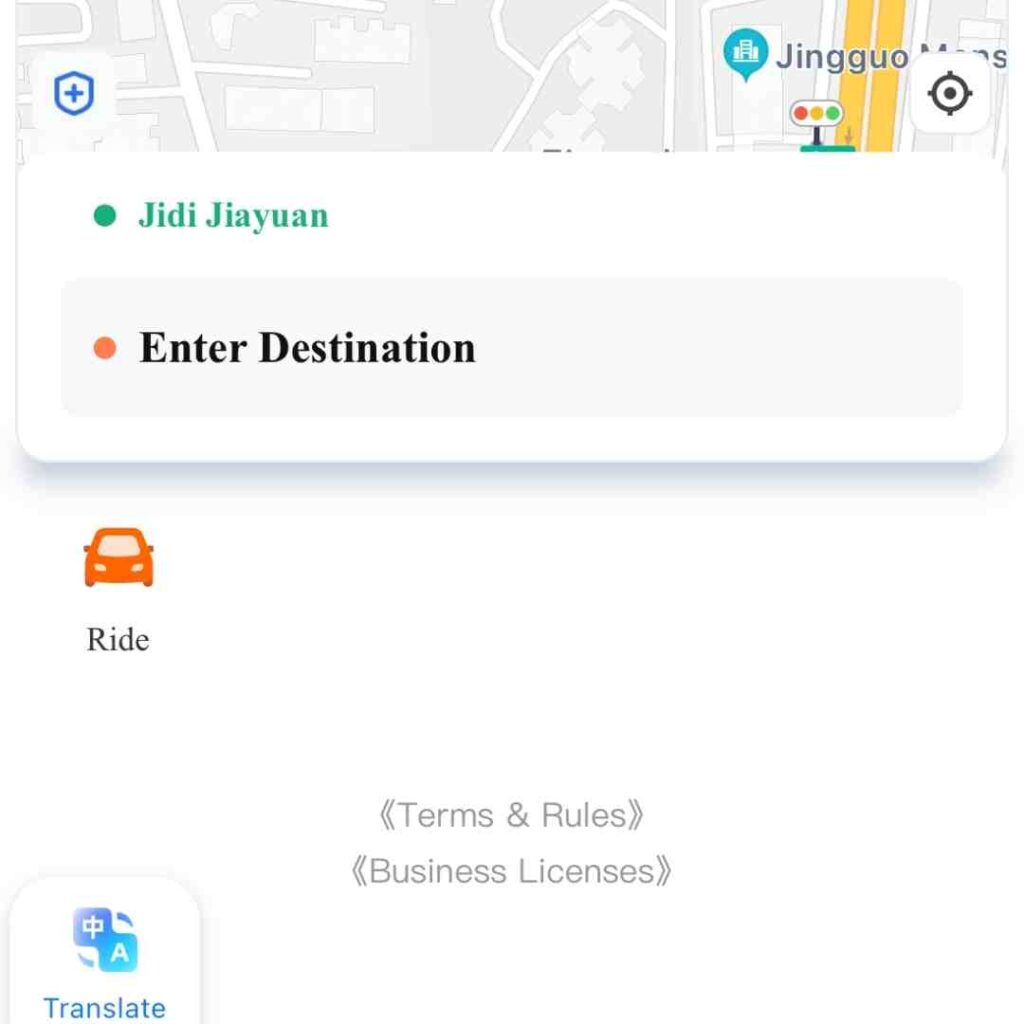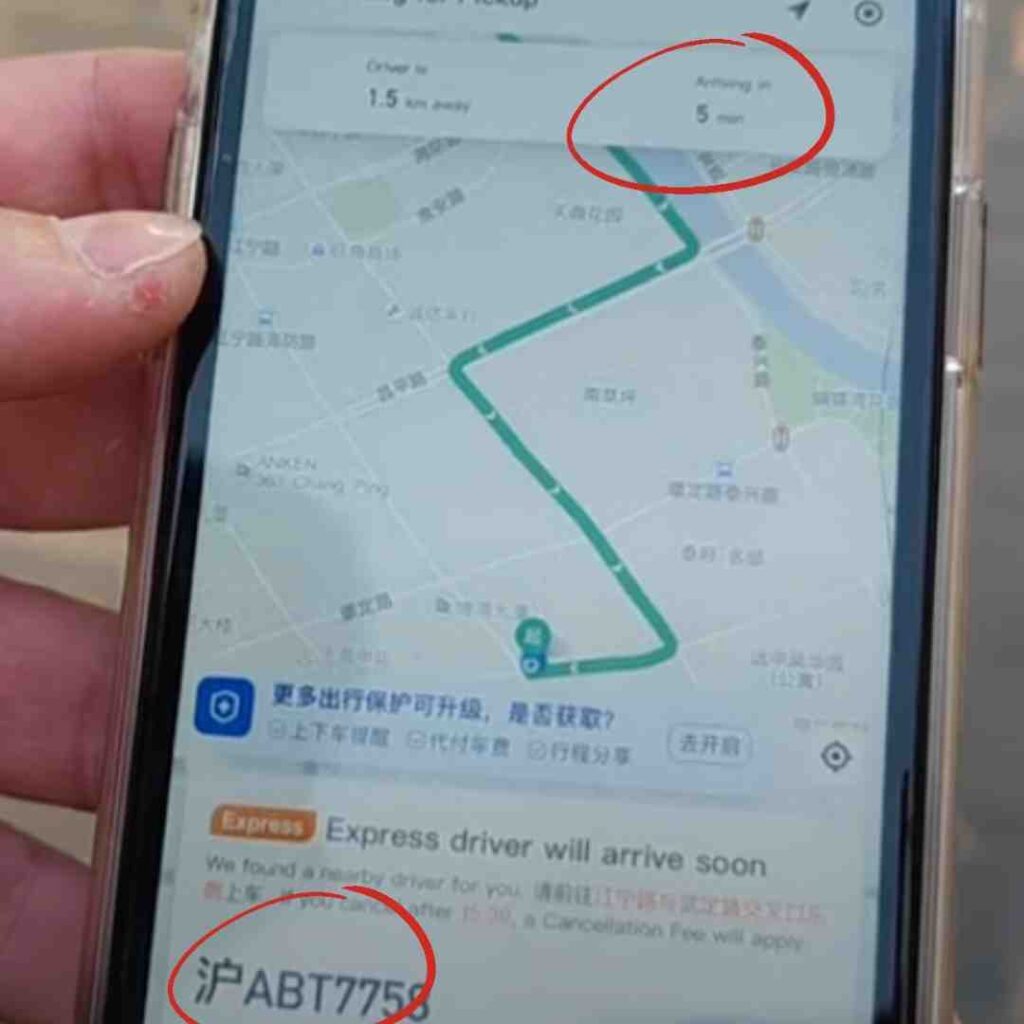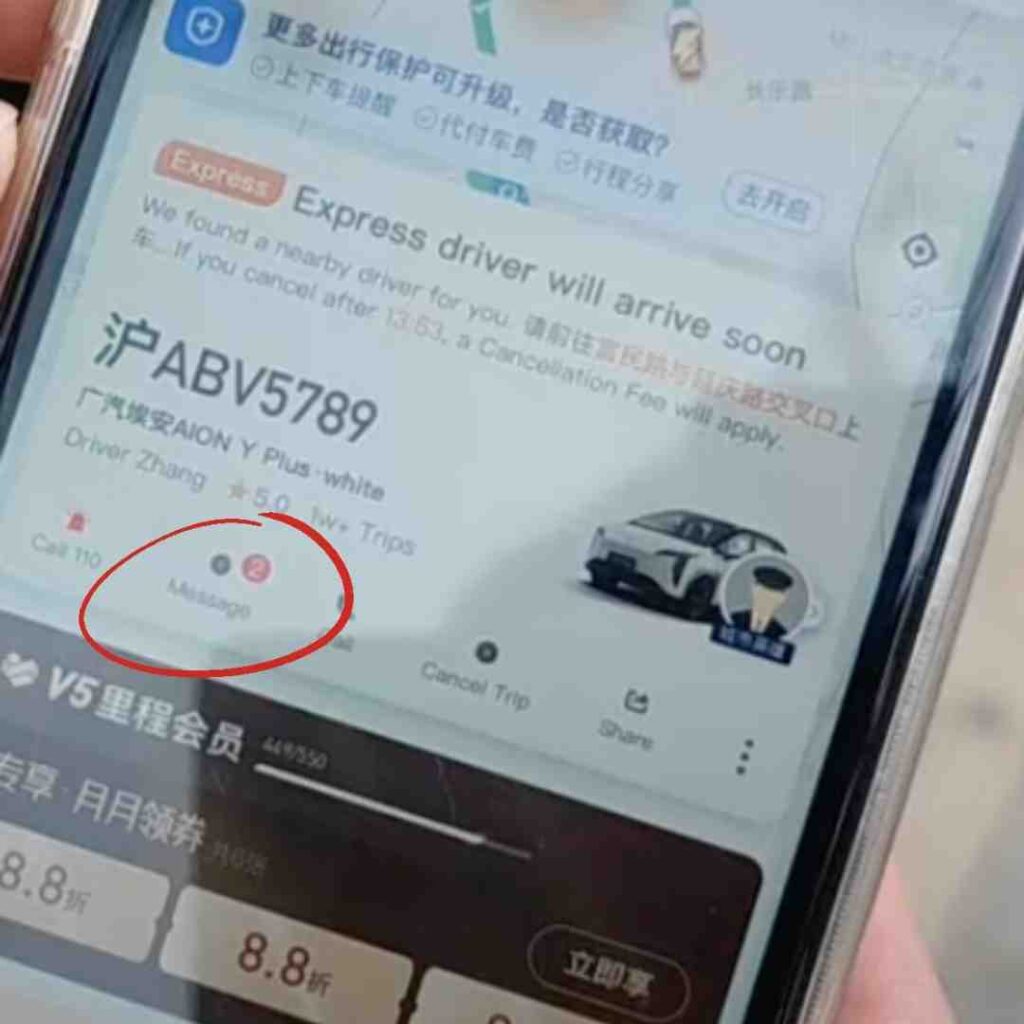The app Didi, which is extensively used across the country. This post will explain how to get Taxi in China using Didi app via WeChat and Alipay.
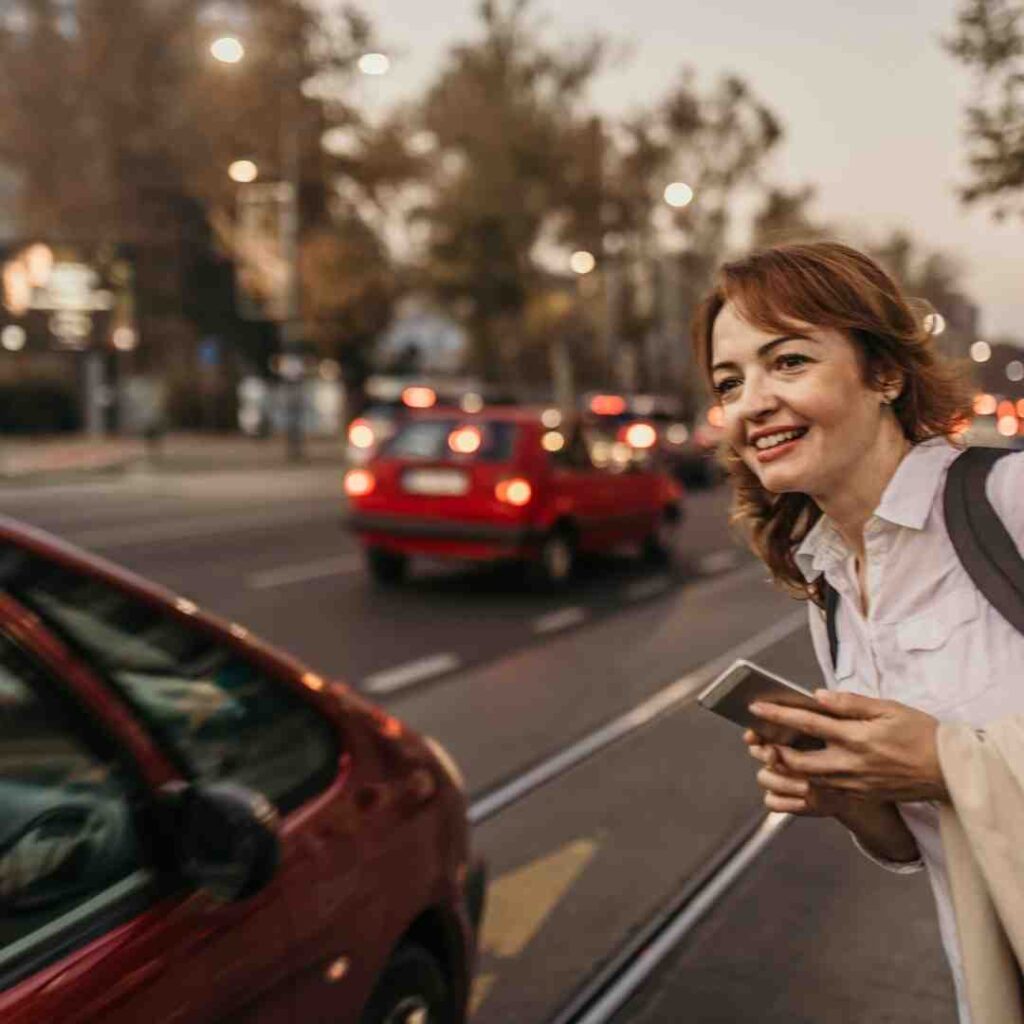
How to Use Didi app
Using Didi within Alipay
- Open Alipay: Open Alipay on your device.
- Locate Didi within Alipay: Search for Didi within Alipay if it’s not directly visible from the main menu.
- Set Pickup and Destination: Just like in WeChat, use the map to set your pickup location and enter the destination address.
- Confirm Ride Type and Fare: Select your preferred ride type and agree on the fare. Options for a physical receipt are also available if needed.
- Payment Method: If you are first time DiDi user in Alipay, activate AliPay Wallet first to connect DiDi with your Alipay, and then update your preferred payment method (if you have already linked a payment method in Alipay, if not, check our detailed guide on how to bind a foreign bank card to Alipay). All payment methods in your Alipay will be synchronized in here for DiDi payment.
- Booking and Communication: After booking, you can see the driver’s plate number, and the model, how far away the driver is from your pickup location. You can communicate with the driver using pre-set messages translated into Chinese, helping overcome the language barrier.
Using Didi within WeChat
- Open WeChat: Launch the WeChat app on your smartphone.
- Access Mini Programs: Swipe down on the WeChat home screen to access your mini programs. If Didi isn’t already there, you can add it by searching for it in the search bar.
- Launch Didi: Tap on the Didi mini program. The app will automatically use your location to set your pickup point. You can adjust the location by moving the pin on the map if needed.
- Set Destination: Enter your destination in the app. The interface is in English, making it user-friendly for English speakers.
- Confirm Ride Details: Choose the type of ride and fare you are willing to pay. If you require a receipt, select the option that provides a paper receipt.
- Payment Setup: Ensure your WeChat is linked to a payment method (Chinese bank account or foreign bank card) as Didi processes payments through the app.
- Book and Track Your Ride: Confirm your booking and wait for the driver. The app shows the driver’s location and estimated time of arrival. You can also view the car’s license plate number and color for easy identification.
Payment methods in Didi app in WeChat and Alipay
- Linking a Payment Method: To use Didi within WeChat or Alipay, you must link a payment method to your WeChat or Alipay account. This can be a Chinese bank account or a foreign bank card. WeChat Pay and Alipay support these payment sources, making them convenient for both local users and foreigners.
- In-App Payments: Once your payment method is linked to WeChat Pay or Alipay, all payments for rides booked through the Didi mini program within WeChat are processed automatically through the app. This means you do not pay cash to the driver; instead, the fare is directly deducted from your linked payment source.
- Security and Convenience: Using WeChat Pay and Alipay is secure and convenient, as it eliminates the need for cash transactions and simplifies the process of booking and paying for taxi rides.
Alternatives to Didi:
If you have bulky luggage or travel with family and kids, it is difficult to select larger Didi and request safety seat for babies. WikiTaxi is an alternative, especially designed for bulky luggage tourist, family travel and tourists having language barrier in China.
With WikiTaxi, you won’t need to navigate through busy airports or search for a taxi or Didi. Your professional driver will be waiting for you at the arrival hall with a sign, ready to assist with your luggage and take you directly to your car. This service eliminates the stress of finding transportation, especially in an unfamiliar environment. Plus, WikiTaxi offers clear, upfront pricing with no surprises.

Essential tips on How to get taxi in China:
- Take taxi is cheap in China and they will not scam you if you use the app, because they will follow the route on the app and you pay via the app directly.
- Choose taxi if you need physical receipt, other types of cars will provide electronic receipt.
- You can communicate with the drivers through pre-arranged messages in the app, which can be translated automatically to assist non-Chinese speakers.