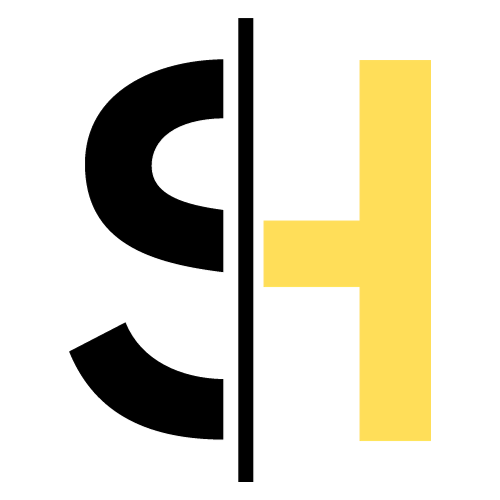Let’s check out WeChat features that you probably already do or do not know. WeChat is a ‘super app’ that integrates various functionalities that allow Chinese users to message, make payments and send money, explore social media, and even play games, making it an integral part of everyday life in China. There’s a lot in store, so let’s start!
Mention Someone in WeChat Groups
You can mention someone by using the “@” symbol followed by the person’s name to mention them in group chats. Alternatively, long-press their profile picture for a quick mention, making it easier to grab their attention in large group conversations.
This feature is particularly useful for Chinese WeChat users who rely on the app for daily communication, as it helps streamline interactions in their essential and widespread use of the app.
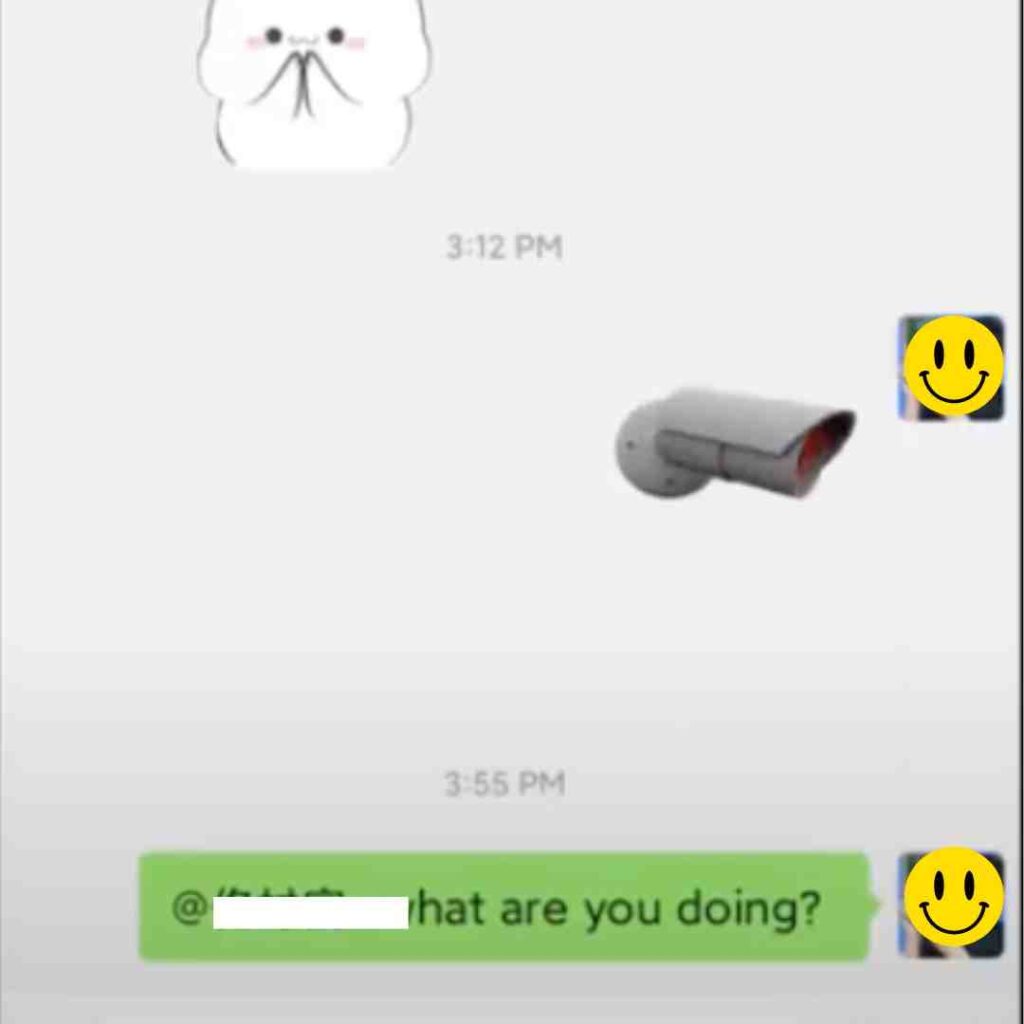
Create an “Only You” Group
You can create a personal chat group where you’re the only member; a clever way to manage and categorize files on WeChat. You can assign different group names based on the types of files or subjects, allowing for easy file storage and retrieval.
This method eliminates the hassle of searching for files, as each group serves as a dedicated archive for a specific category. Set up a group chat with only yourself to use as a personal note-taking or reminders space. This private group can be handy for jotting down ideas or storing important information.
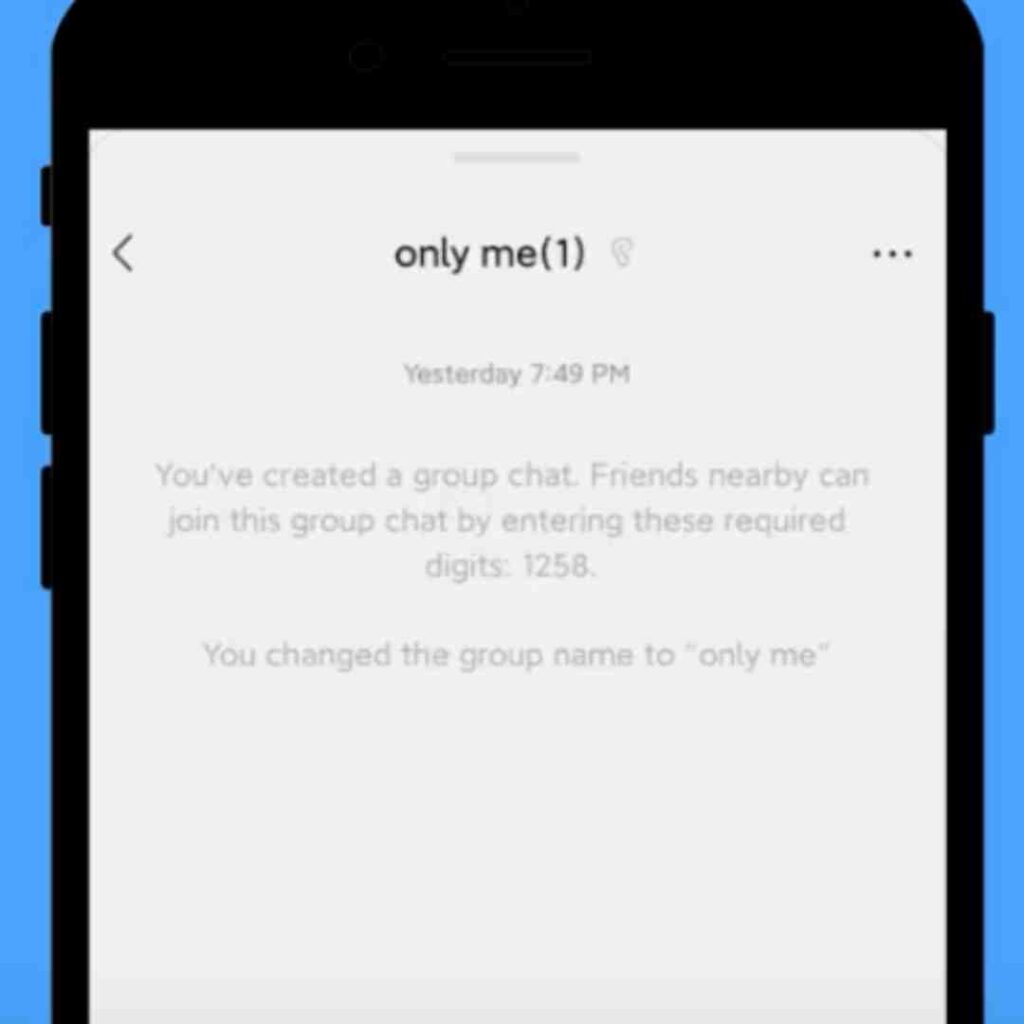
One-click to Restore Deleted Chat Records
If you frequently log into WeChat on your computer and choose the ‘Sync Recent Messages’ option, you can restore deleted chat histories with just one click. This WeChat feature ensures that, whether your mobile phone or computer experiences a crash, you can easily recover your chat records.
Video Call Beautification
After setting it up this way, the sound becomes clearer and more pleasant, and there is also a beautification effect, making you look beautiful on video calls.

Image to Generate a Table in WeChat Mini Programs
Since converting images into Excel spreadsheet was introduced as one of the more helpful WeChat features, making spreadsheets has become very convenient. WeChat Mini Programs, providing various functionalities such as interactive guides and navigation features, have gained significant popularity in the Chinese market, allowing businesses, destinations, and brands to connect with Chinese travelers.
From now on, I can say goodbye to manually creating Excel spreadsheets and completely free my hands. The marketing advantages of WeChat mini program for businesses targeting Chinese travelers are immense, offering interactive guides, maps, and coupon sections to drive visitors to specific destinations.
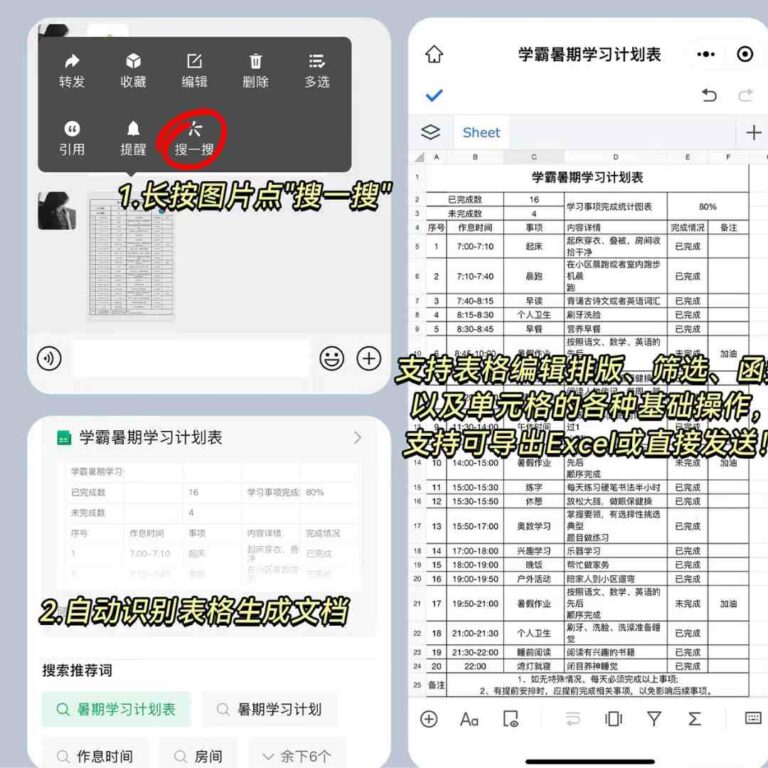
Tickle Someone
Double-tap a friend’s profile picture to send a playful notification, similar to poking on other social media platforms. This feature is a fun way to get someone’s attention or interact in a light-hearted manner.
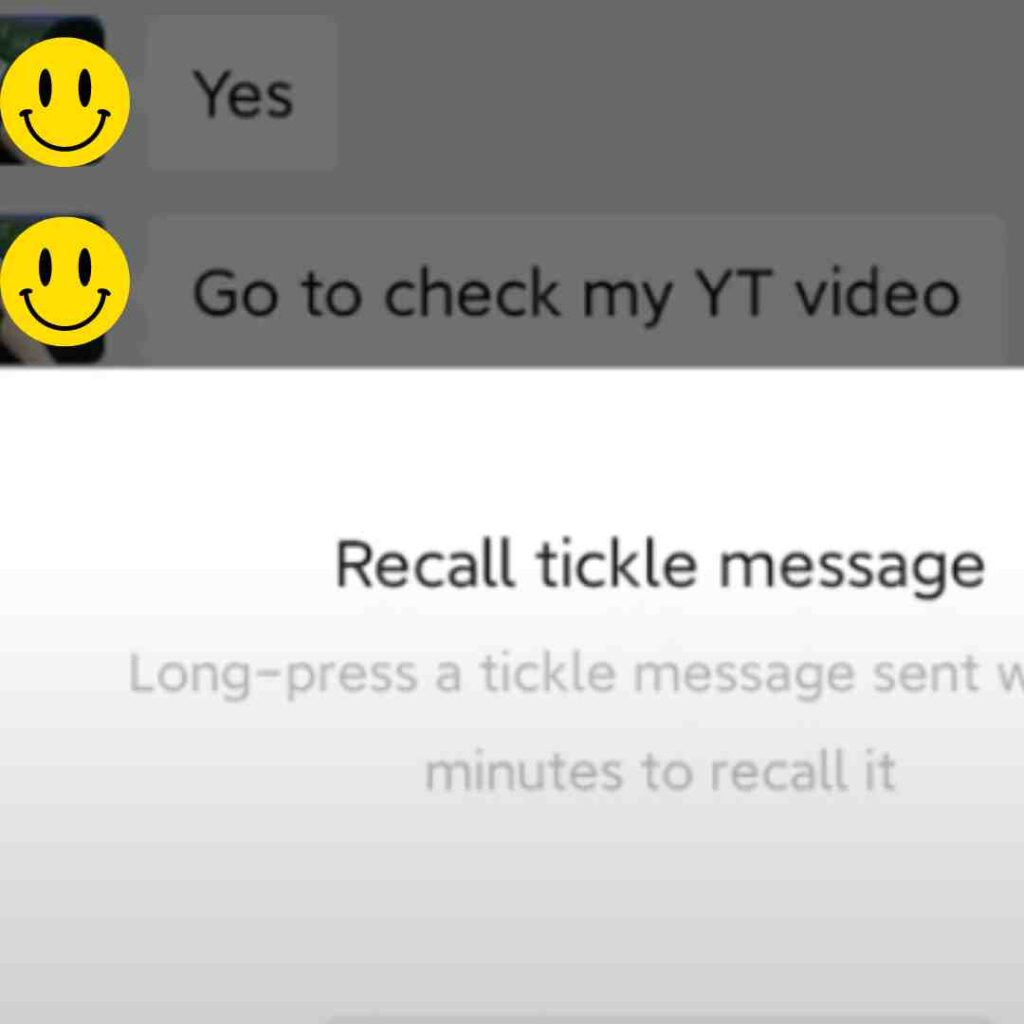
Jump to Unread Messages
Double-tap the “Chats” icon at the bottom quickly to navigate through unread messages. This feature is particularly useful when you have many conversations and want to catch up on missed messages efficiently.
Quick Return to WeChat Moments Homepage
Double-tap the top edge of the screen to return instantly to the WeChat Moments homepage, saving time when scrolling through numerous posts and updates from friends.
Chat to Yourself
Start a personal chat by sending messages or files to yourself. This feature is useful for quick notes, transferring files between devices, or saving links and information for later reference.
Post Text-Only Moments
Hold the camera icon in WeChat Moments to create text-only posts. Businesses can leverage WeChat Official Accounts to directly communicate with Chinese-speaking audiences, build brand loyalty, increase readership, convert potential clients into active customers, and use WeChat Ads. This allows you to share updates or thoughts without needing to attach a photo or video, offering a streamlined way to communicate with friends.
Hide Moments from Specific Friends
Long-press a friend’s profile picture, select “Privacy,” and hide their Moments. This feature helps manage your feed by hiding posts from friends whose updates you prefer not to see.
Mute Moments Notifications
Disable notifications for comments on friends’ posts to avoid constant alerts. This can be done in the Moments settings, helping to reduce notification overload from active conversations.
Silent Play Video
Long-press a video to play it without sound, ideal for viewing videos discreetly in quiet environments without disturbing others around you.
Voice Typing
Use the voice typing feature to dictate messages in English, Mandarin, or Cantonese. WeChat Work, with its enhanced features like tracking employee working time, managing emails and phone calls, and sending announcements, significantly improves corporate communication and productivity. This can speed up typing and is especially useful for long messages or when you’re on the go.
Convert Voice Messages to Text
Tap the “Convert to Text” option to transcribe voice messages into text. This is helpful for quickly understanding voice messages without listening to the entire audio.
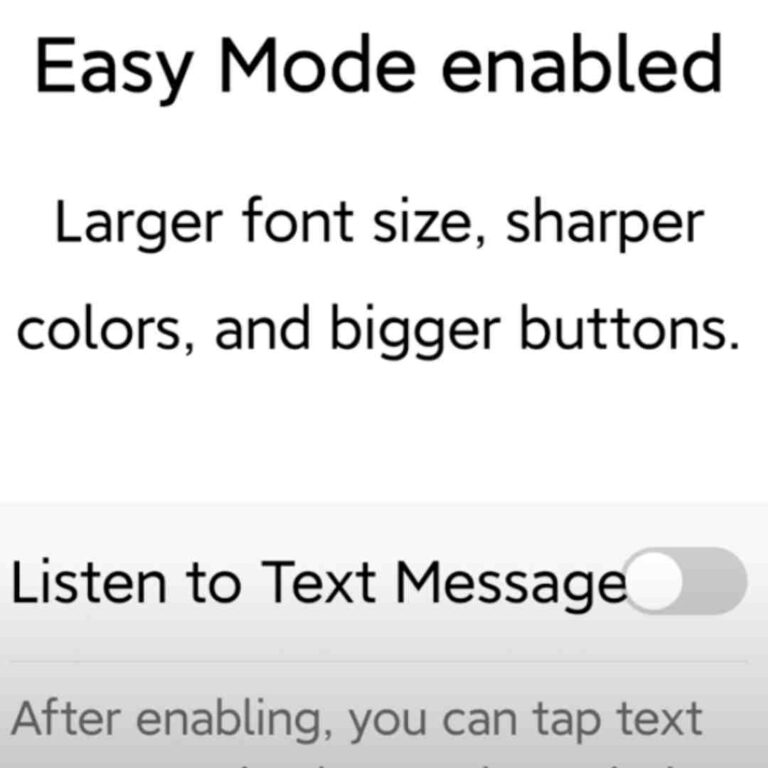
Real-Time Translation
Type in different languages and get real-time translation suggestions. This feature supports English, Chinese, Japanese, and Korean, facilitating multilingual communication.
Real-time translation is particularly beneficial for WeChat users who communicate in multiple languages, enhancing their ability to connect seamlessly across linguistic barriers.
Search by Date
Use the search function to find old messages or Moments by date. This makes it easier to locate specific posts or conversations without scrolling through your entire history.
Create Selfie Stickers
Make custom stickers from selfies using the built-in sticker feature. This allows you to personalize your chats with fun, expressive stickers created from your own photos.
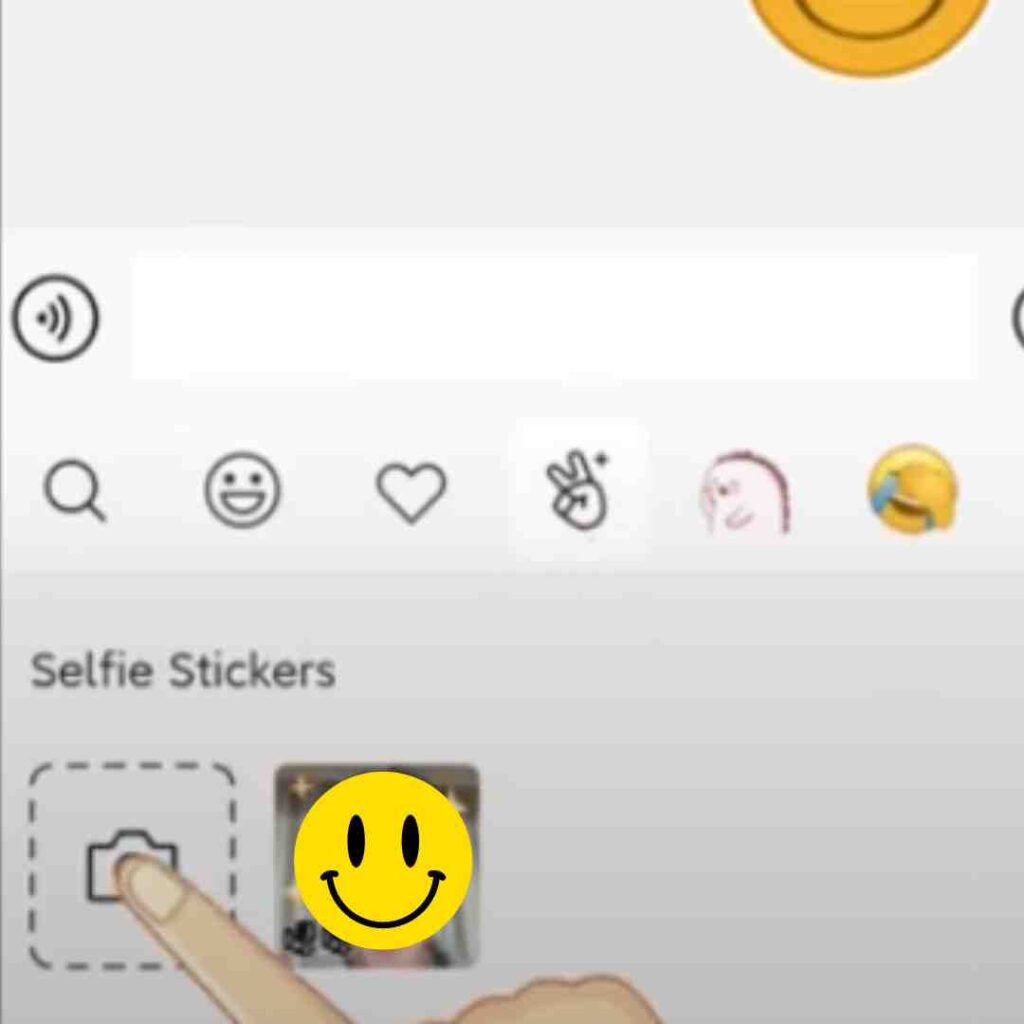
Strongly Alert Messages
Set high-priority alerts for important messages from specific WeChat contacts. These alerts remain active until read, ensuring you don’t miss crucial communications.
Easy Mode for Seniors
Enable “Easy Mode” for larger text and simpler navigation, designed to help older users use WeChat more comfortably with more readable text and bigger buttons.
High-Quality Photos and Videos
Use the built-in camera for higher quality, then send media from the album to avoid compression. This ensures your photos and videos retain their original quality when shared.
Save Media Files
Use WeChat’s “Favorites” to save media files and text for future reference. This feature helps organize important content and makes it easily accessible whenever needed.
For WeChat app users, this is particularly useful as it allows them to efficiently manage and retrieve important content within the app.
Organize Contacts with Tags
Tag friends to categorize contacts and broadcast messages efficiently. WeChat QR codes have diverse applications, including adding friends, joining groups, and making WeChat payments. This organization helps manage your contact list and send targeted messages without selecting each contact individually.
For WeChat users, organizing contacts with tags helps manage their contact list efficiently, making it easier to navigate the app’s diverse functions, from messaging to mobile payments.
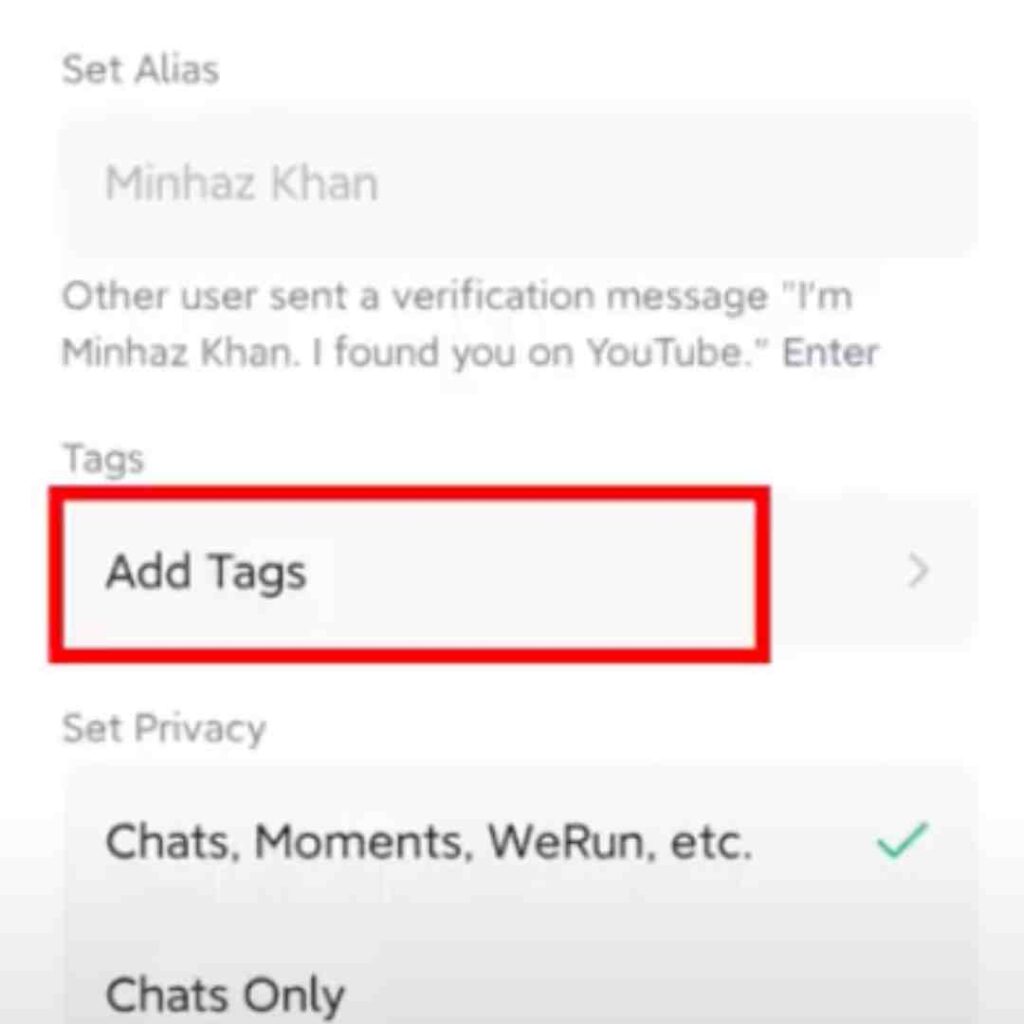
Emoji Effects
Type specific phrases like “happy birthday” to trigger special emoji animations. These effects add a fun and celebratory touch to your messages.
Voice Print Login for WeChat Pay
Use voice print to log in your WeChat Pay account securely without a password. This biometric feature provides a quick and secure way to access your WeChat account.
WeChat Status
Customize your status with emojis and stickers to share current activities or moods. This feature lets you express yourself creatively to your contacts.
Auto-Save Media
Enable auto-save for photos and videos to ensure you don’t lose important media. WeChat Channels play a crucial role in creating branded content and conducting e-commerce livestream sales within the WeChat ecosystem. This setting automatically saves received media to your device for easy access later.