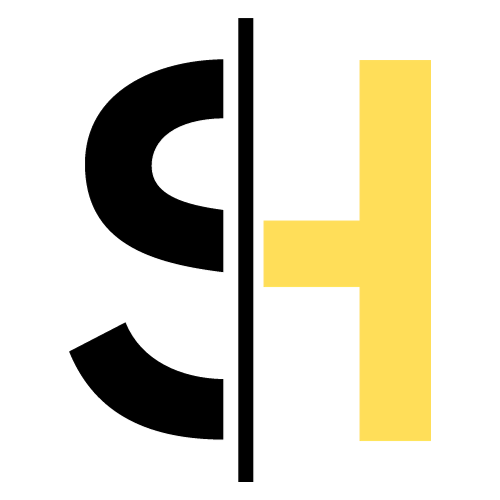WeChat Channels not showing? There could be several reasons for this issue. Here are some common causes and solutions.
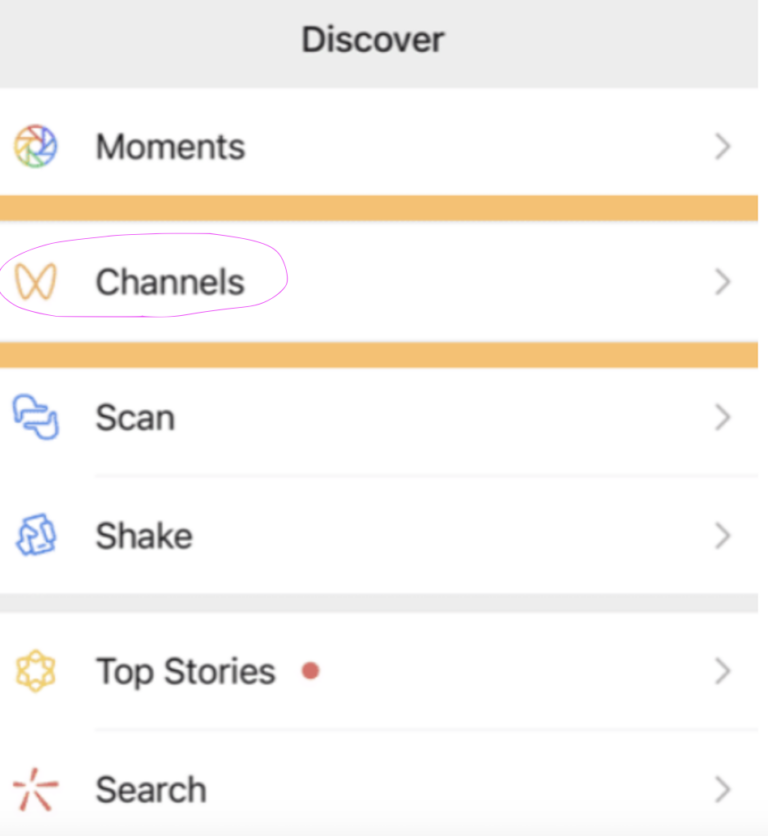
Common Causes and Solutions
- App Version
- Cause: You may be using an outdated version of WeChat, which could affect the media feed.
- Solution: Update WeChat to the latest version from your device’s app store.
- Region Restrictions
- Cause: WeChat features can vary by region, and the Video Channel might not be available in your area due to WeChat access restrictions.
- Solution: Check if WeChat Video Channel is available in your country or region. If not, you might need to wait until it is released in your area.
- App Settings
- Cause: The Video Channel feature might be disabled in the app settings, affecting the video feed.
- Solution: Go to WeChat settings and check if the Video Channel feature is enabled.
- Account Issues
- Cause: There could be issues with your WeChat official account.
- Solution: Log out and log back into your WeChat account. If the problem persists, try reinstalling the app.
- Network Issues
- Cause: Poor internet connection might prevent the Video Channel from loading for WeChat users.
- Solution: Ensure you have a stable internet connection. Try switching between Wi-Fi and mobile data to see if that resolves the issue.
- App Cache
- Cause: Corrupted cache data might be causing the issue within the WeChat ecosystem.
- Solution: Clear the WeChat cache from your device’s settings.
- Device Compatibility
- Cause: Your device might not be compatible with the latest WeChat features, affecting how WeChat Channels work.
- Solution: Ensure your device meets the minimum requirements for running the latest version of WeChat.
- QR Code
- Cause: The official account admin might not have scanned the QR code for verification.
- Solution: Ensure the QR code is scanned to complete the verification process.
- Search Videos:
- Cause: The search function for videos might not be working.
- Solution: Use hashtags and the search bar at the top of the video feed to discover content.
- WeChat Channel
- Cause: There might be issues with your WeChat Channel.
- Solution: Ensure your WeChat Channel is set up correctly and try posting new content.
- WeChat Channels Account
- Cause: There might be issues with your WeChat Channels account.
- Solution: Check your account settings and ensure it is properly configured.
- WeChat Channels Accounts
- Cause: There might be issues with multiple WeChat Channels accounts.
- Solution: Ensure all accounts are properly configured and try posting new content.
- WeChat Contacts
- Cause: There might be issues with your WeChat contacts.
- Solution: Ensure your contacts are properly synced and try accessing the Video Channel again.
- WeChat Friends
- Cause: There might be issues with your WeChat friends list.
- Solution: Ensure your friends list is properly synced and try accessing the Video Channel again.
- WeChat Moments
- Cause: There might be issues with WeChat Moments.
- Solution: Ensure Moments is working correctly and try accessing the Video Channel again.
- WeChat Official Accounts
- Cause: There might be issues with WeChat official accounts.
- Solution: Ensure your official accounts are properly configured and try accessing the Video Channel again.
Troubleshooting Steps
- Update WeChat
- Open your device’s app store (Google Play Store for Android or App Store for iOS).
- Search for WeChat.
- If an update is available, tap “Update” to ensure all WeChat users have the latest features.
- Check WeChat Settings
- Open WeChat and go to “Me” -> “Settings.”
- Look for “General” -> “Discover Settings.”
- Ensure “Video Channel” is turned on to access your WeChat Channel.
- Log Out and Log In
- Open WeChat and go to “Me” -> “Settings.”
- Tap “Log Out.”
- Log back in with your credentials.
- Clear Cache
- Open your device’s settings.
- Go to “Apps” or “Application Manager.”
- Find and tap on WeChat.
- Tap “Storage” -> “Clear Cache” to ensure your contacts are properly synced.
- Reinstall WeChat
- Uninstall WeChat from your device.
- Reinstall it from the app store.
- Log in and check if the Video Channel appears for your WeChat friends.
If none of these solutions work, you may want to contact WeChat support for further assistance.
Check out our other posts about WeChat pay, WeChat groups search and various hidden features of WeChat that you must know.