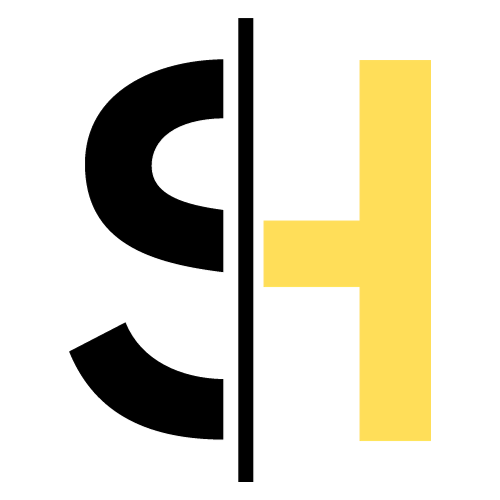We’re here to show you how to sign up Weibo – the platform often referred to as the Chinese Twitter. It’s a vibrant social space where users share their thoughts, follow trends, and engage with a plethora of content.
For those outside of China, signing up for a Weibo account might seem daunting, but with the right steps, it’s entirely feasible. There is also an international version of Weibo available, making it easier for users outside China to access the platform.
Let’s explore how you can create a Weibo account both on mobile, even if you’re not in China.

Signing Up on Mobile
First, let’s delve into the mobile sign-up process. Begin by heading to your app store, be it Google Play for Android users or the App Store for iPhone aficionados. Search for Weibo International and download it.
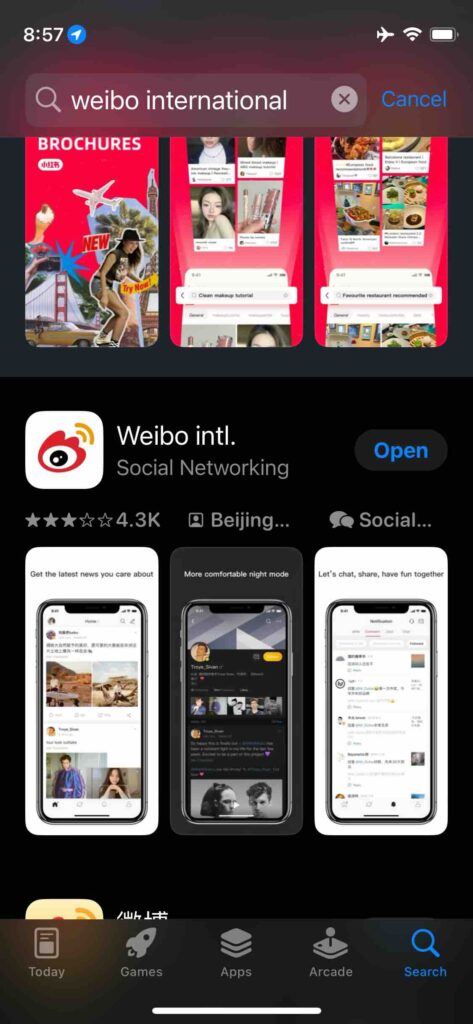
Once installed, open the app and navigate to the settings to change the language to English. This step is crucial as it makes the entire process much easier to follow.
With the language set, tap on the registration button. You’ll be prompted to enter your mobile phone number. Make sure to select your country code from the drop-down list. After entering your number, you’ll receive a verification code via SMS. It is important to use a valid mobile phone number to receive the verification code. Enter this code into the app to verify your number.

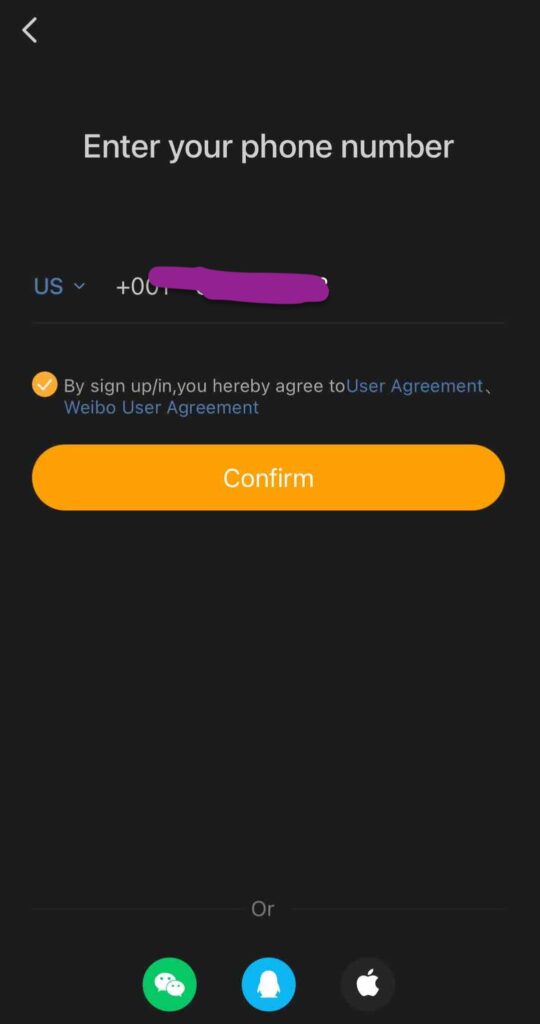
Next, you’ll need to fill in some personal details, including your email address. This not only helps in securing your account but also provides an alternative means of verification. Follow the prompts to complete the registration, and voila! You now have a Weibo account on your mobile device.
If you prefer, you can also register using your WeChat account.
Signing Up on PC
For those who prefer using a PC, the process is just as straightforward. Start by visiting the Weibo website.
Similar to the mobile process, you’ll want to switch the site to English for easier navigation. Look for the language settings, usually found at the bottom of the homepage, and select English.
If you encounter any language barriers during the registration process, you can use Google translate to help.
Click on the sign-up button, which will direct you to the registration page. Here, you’ll need to enter your mobile number and select your country code. After submitting your number, a verification code will be sent to you via SMS. Input this code on the website to verify your phone number.


The next step involves filling out the registration form with your personal information. Make sure to provide a valid email address as this will be used for account recovery and additional verification if needed. Once you’ve completed all the required fields, submit the form.
Congratulations, you now have a Weibo account set up on your PC!
Common Issues and Solutions
During the registration process, you might encounter a few hiccups. One common issue is the mobile number not being accepted. If this happens, try using a different number or an alternate verification method like email.
Note that you might need a Chinese phone number, but you can also try using a phone number from your own country if possible. Sometimes, using a VPN to connect to a Chinese server can help bypass regional restrictions.
Another critical step is being able to receive the verification code. If you do not receive the code, ensure your phone number is eligible for registration and check for any issues with your mobile carrier. You can also try requesting the code again after a few minutes.
Final Tips
To ensure your account is secure, choose a strong password combining letters, numbers, and special characters. The Weibo application is a useful tool for managing your account. Once your account is set up, take some time to customize your profile.
Add a profile picture, write a short bio, and start following accounts that interest you. Familiarize yourself with Weibo’s interface, which, while different from Western social media platforms, is intuitive and user-friendly once you get the hang of it.
By following these steps, you can easily join the bustling community on Weibo, regardless of your geographical location. Familiarize yourself with the sign-up page for a smoother registration experience. Happy posting!