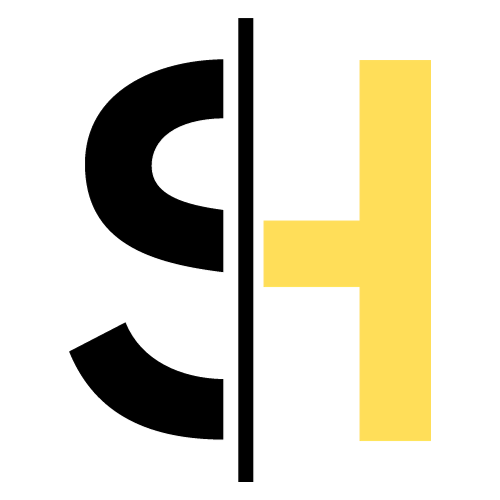Hi TikTok refugees welcome. You finally made it to Retnode, a place you can start over. You now may wonder how to transfer TikTok data to another account xiaohongshu?
Here’s the exciting part, I’ve got one solution for you. You don’t have to leave your TikTok life behind. With my method, you’re gonna be able to move your entire account your accountant your information your everything all the way from TikTok straight to Rednote.
Let me work you through with.
Transferring Tiktok data to another account Xiaohongshu
Open your mobile REDnode (Xiaohongshu) app and tap on the three lines and scan the QR code:

After scanning you should be directed to this page:

Now click the open TikTok app button the black one, there you’ll be directed to your TikTok account. Now tap the profile, button in the bottom right corner of the screen:

Then you tap setting and privacy after you’re in this page:

There you go download your data. Request your data tap the red button and paste the SMS code to verify.

Now you’re ready to go just download it and you will have a zip file.
You can import your zip file down below. Choose your file, click transfer now, transfer in progress miracle is about to happen. Now you’re done open the REDnote (Xiaohongshu app) you’ll have the whole package.
The full tutorial is here:
Check out our other posts related to TikTok ban and Xiaohongshu: