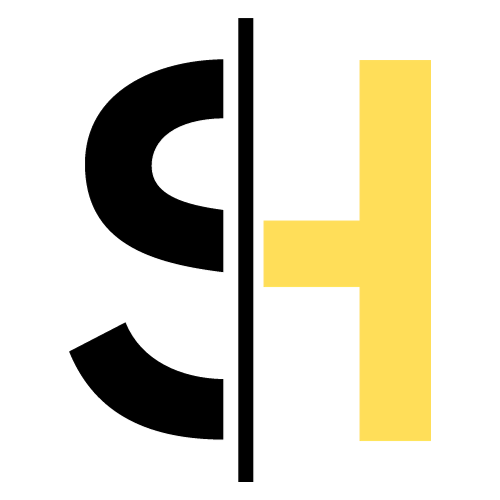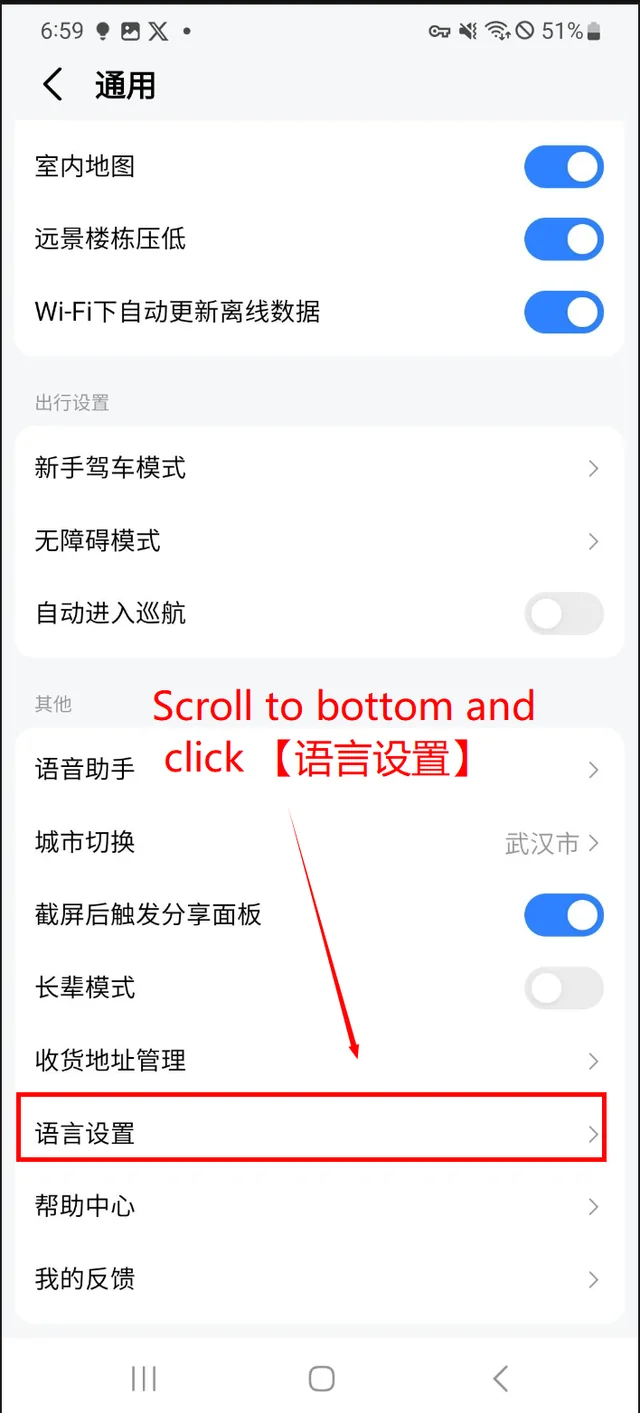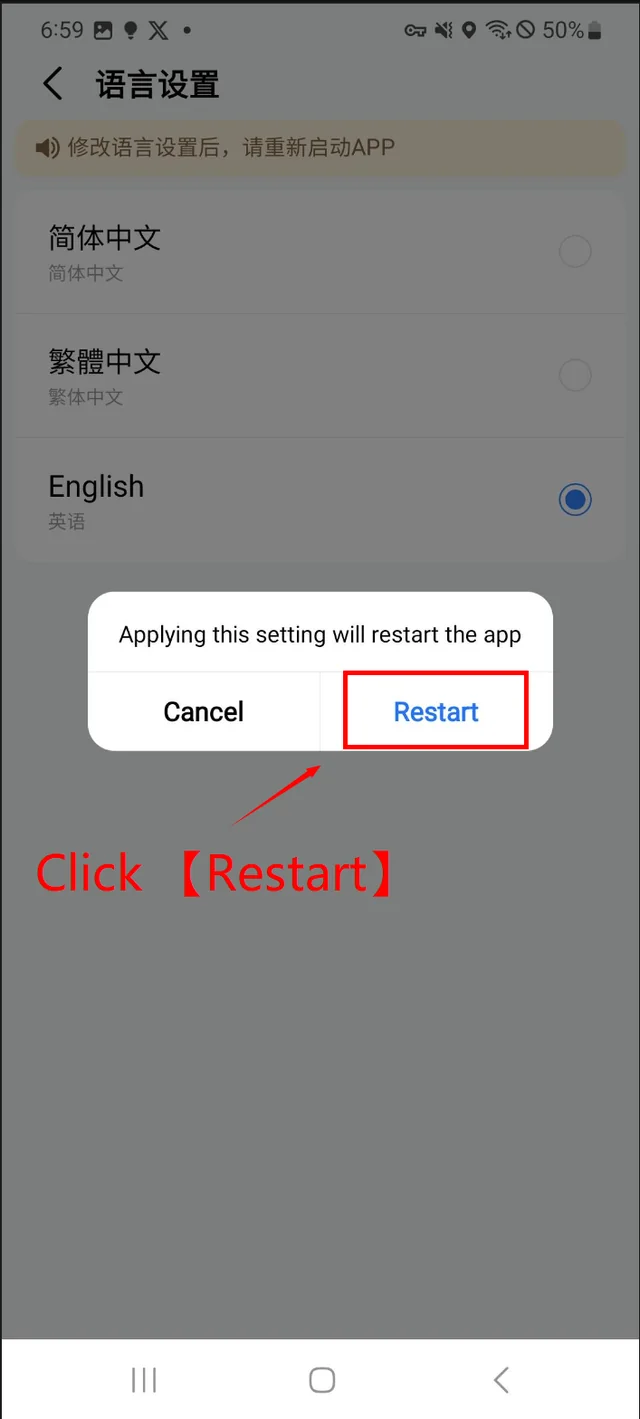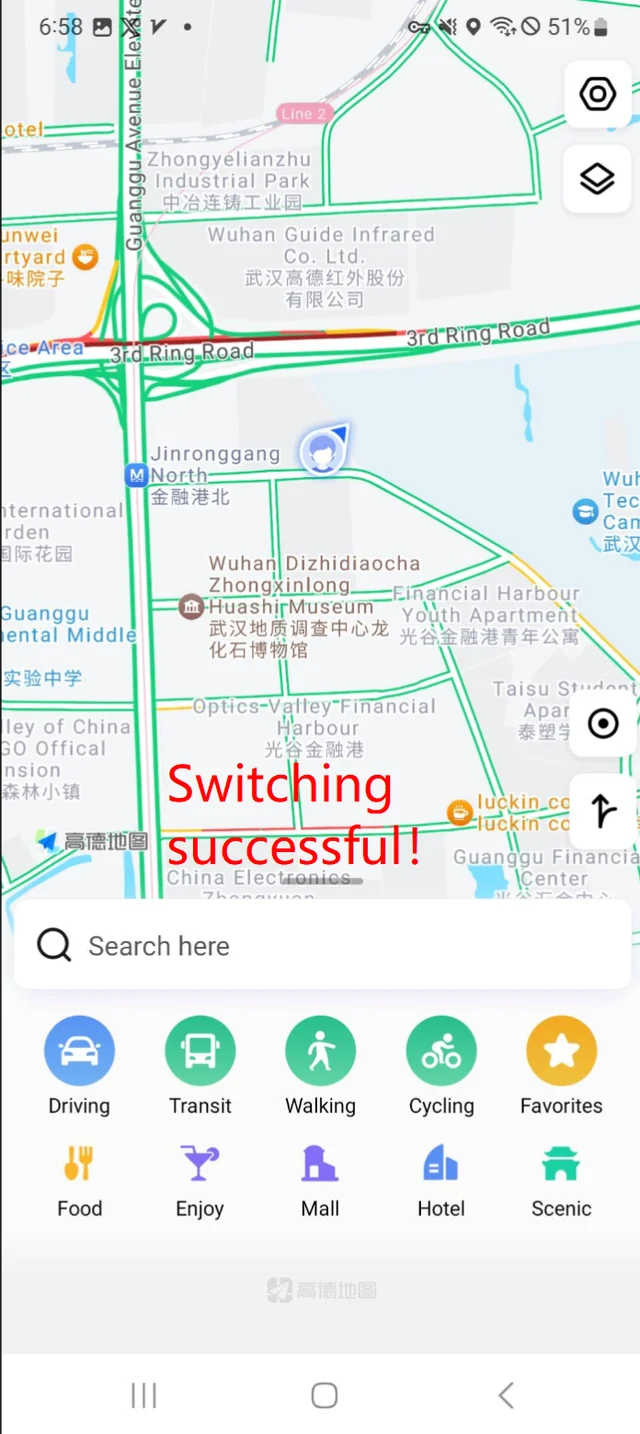If you’re traveling in China and using Gaode Maps (also known as Amap), you’ll quickly notice it’s one of the most reliable apps for local navigation. The only catch? The interface is in Chinese by default. But don’t worry—there’s a way to switch it to English and make your travel smoother.
Here’s how to do it in just a few steps:
- Download the Amap App
Search for “Amap” in your App Store or Google Play. It’s usually listed as “Amap – Gaode Maps” or “高德地图”. - Change the Language to English
- Open the app.
- Tap the “Me” (我的) tab at the bottom right.
- Look for Settings (设置) – it’s usually the gear icon.
- In the settings menu, find “Language (语言)”.
- Select “English” from the list.
- Restart the App
Once you change the language, it’s best to close and reopen the app to make sure all menus update properly.
Bonus Tip: Even with the English interface, place names may still appear in Chinese pinyin (romanized Chinese), and voice navigation is often in English if your phone system language is set to English.
Why use Amap over Google Maps in China? Because it provides more accurate real-time traffic info, especially in cities. It’s also better at finding public transport options and nearby restaurants or stores that locals actually use.
So, before you hit the road, take a minute to make this switch—you’ll thank yourself later. Happy travels!